15 April, 2024
Choosing the Right Storage Options for Your Promotional USB Drive
Promotional USB drives have become a popular and practical way for businesses to make a lasting impression. However, one of the key decisions in this marketing strategy is selecting the appropriate storage capacity. The right capacity can vary significantly depending on the business sector and intended use. Let’s look at how five different business sectors can optimise their choice of USB drive storage capacity to align with their promotional needs.
1. Technology and Software Companies
When focusing specifically on the USB capacity needs for technology and software companies, several technical aspects must be considered to ensure optimal functionality and user experience.
Optimal Capacity Requirements
- Storage Needs for Software Applications: Contemporary software applications, particularly those with advanced graphics or extensive functionalities, can be quite large. Capacities like 16GB or 32GB are often necessary to accommodate these applications, along with their necessary libraries and dependencies.
- Space for Large Data Sets: For software trials that involve handling large data sets, such as those used in big data analytics or machine learning, high-capacity USB drives are essential. They allow the inclusion of expansive data sets for a comprehensive evaluation of the software's capabilities.
Technical Considerations for Capacity
- Capacity and Data Transfer Efficiency: Larger capacities are often associated with more efficient data transfer. This is especially true with USB drives designed to meet USB 3.0 or 3.1 standards, which provide higher transfer rates suitable for large files.
- Optimising Read/Write Speeds: Alongside capacity, the read/write speeds are crucial. Ones with enhanced read/write speeds are desirable for efficiently running software directly from the drive, which is often a requirement in software demonstrations or trials.
Longevity and Data Retention
- Durability of High-Capacity Drives: They should be built to endure frequent use, ensuring data integrity and the longevity of the drive. This is particularly important when these drives are used repeatedly over extended periods.
- Advancements in Flash Memory: They benefit from advancements in flash memory technology, which offer improved data retention and reliability, essential for maintaining the integrity of the software and data over time.
In summary, for technology and software companies, selecting USB drives with appropriate capacities, such as 16GB or 32GB is critical. These capacities are necessary to house large software applications and data sets, facilitate efficient data transfer, and ensure the long-term durability and reliability of the drives. The choice of capacity is, therefore, a crucial technical consideration, impacting not just the immediate functionality but also the long-term utility and effectiveness of the software and data being distributed.
2. Educational Institutions and Training Organisations
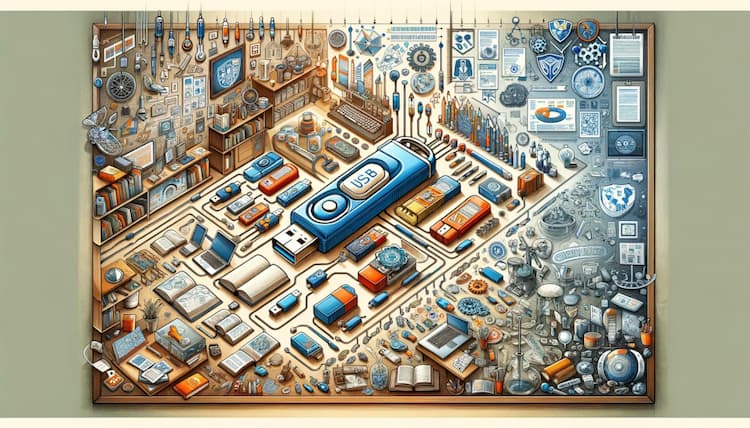
For educational institutions and training organisations, the selection of USB drive capacity is a critical factor in ensuring the effective distribution and storage of educational materials. Here's a technical perspective on their USB capacity needs:
Capacity Requirements for Educational Content
- Sufficient Storage for Varied Content: Course materials, e-books, and interactive learning tools can vary significantly in size. One with a capacity of 8GB to 16GB is typically adequate to accommodate a wide range of educational content, including text documents, PDFs, multimedia files, and software relevant to coursework.
- Flexibility for Different Course Needs: Different courses may have varying requirements in terms of the volume and type of digital content. Medium-capacity drives offer the flexibility to cater to a broad spectrum of these requirements, ensuring that all necessary materials are readily available to students.
Technical Considerations for Educational Use
- Data Transfer and Accessibility: For educational use, they should offer reliable and efficient data transfer capabilities. This ensures that students and educators can quickly access and transfer educational materials without significant wait times.
- Durability for Regular Use: Considering the frequent usage by students and staff, they need to be durable and reliable. The capacity should not compromise its physical integrity or data retention capabilities.
Archiving Student Work
- Adequate Space for Student Projects: For archiving student work, such as projects, assignments, and portfolios, a capacity of 8GB or 16GB is usually sufficient. This allows students to store various types of documents and multimedia files over their academic career.
- Long-term Data Retention: Ones used by students for archiving their work should have a reliable long-term data retention capability, ensuring that their academic work is preserved over time.
Selecting ones with a medium to high capacity (8GB to 16GB) is crucial for meeting diverse educational needs. This capacity range is ideal for storing a wide array of educational materials and for archiving student work. Additionally, considerations such as data transfer speed, durability, and long-term data retention are important in ensuring that they serve their intended purpose effectively and reliably in an educational setting.
3. Event and Conference Organisers

For event and conference organisers, the choice of USB drive capacity hinges on the specific requirements of the event content and the intended attendee experience.
Determining Capacity Needs Based on Event Content
- Content Volume and Type: The nature and volume of digital content distributed at events and conferences can vary widely. For events featuring extensive digital handouts, multimedia presentations, and high-definition video content, larger capacity USB drives, ranging from 8GB to 16GB, are typically necessary.
- High-Definition Media Storage: In cases where video presentations or multimedia content are involved, especially in high-definition formats, the file sizes can be substantial. A larger capacity USB drive is essential to accommodate these larger files without compromising on quality.
Technical Aspects for Optimal User Experience
- Efficient Data Retrieval: They should facilitate fast and efficient data retrieval, ensuring that attendees can access the content quickly and without issues. This is particularly crucial for large files like video content, where slow data access can hinder the user experience.
- Compatibility and Format: It's important to consider the compatibility with various operating systems and devices. The drives should be formatted in a universally accessible file system to ensure that all attendees, regardless of their device, can access the content.
Longevity and Reusability
- Durability for Long-Term Use: Ones given at events and conferences often serve as keepsakes. Therefore, their build quality should be robust enough to ensure longevity, allowing attendees to reuse the drives for their personal storage needs.
- Sufficient Capacity for Future Use: By providing one with adequate capacity, event organisers ensure that the drive remains useful for attendees even after the event, for storing their personal data, thereby extending the life and utility of the promotional item.
Enhancing Attendee Experience and Event Recall
- Value Addition to Attendee Experience: One loaded with all relevant materials from the event adds significant value to the attendee experience. It provides them with easy access to important information and resources shared during the event.
- Tangible Event Memorabilia: They also serve as a tangible reminder of the event, potentially increasing the likelihood of future attendance. This is especially effective when they also feature branding or visual elements related to the event or organising entity.
Selecting the right drive capacity is crucial and should be based on the specific types and volumes of content being shared. A range of 8GB to 16GB is often suitable for most events, especially those with heavy multimedia content. The choice of capacity should also factor in considerations like data retrieval efficiency, compatibility, durability, and the potential for long-term use by attendees. This approach not only enhances the immediate attendee experience but also serves as a lasting reminder of the event, contributing to sustained engagement and recall.
4. Photography and Creative Studios
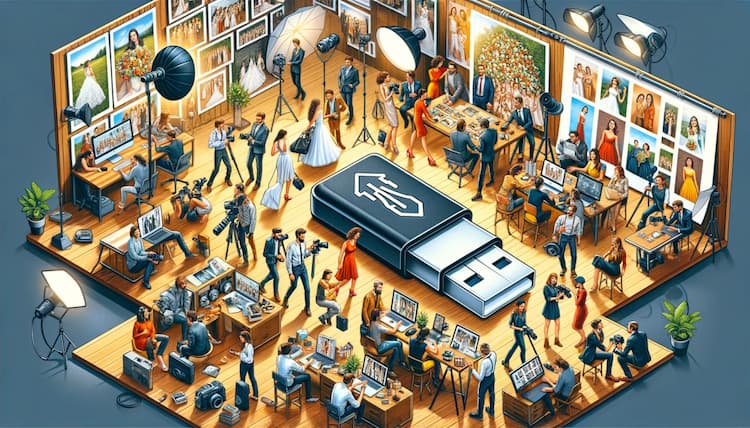
In this realm it is a critical consideration, particularly given the need to transfer high-resolution images and video portfolios.
High Capacity for High-Resolution Media
- Large File Sizes: High-resolution images and videos inherently have large file sizes, especially when they are in formats that prioritize quality over compression (like RAW files for images and ProRes or uncompressed AVI for videos). USB drives with a capacity of 16GB or more are often necessary to accommodate these files without compromising their quality.
- Preserving Original Quality: It's essential for photographers and creative professionals to maintain the integrity and quality of their work when transferring to clients. These ensure that large media files are transferred in their original, uncompressed state, preserving the nuances of the work.
Technical Specifications for Optimal Performance
- Data Transfer Speed: It should support high data transfer speeds for transferring large media files. Drives compatible with USB 3.0 or USB 3.1 standards are preferable, as they significantly reduce the time required to transfer gigabytes of data.
- Durability and Reliability: Given the value of the content, the chosen ones need to be durable and reliable. This ensures that the files are not only transferred securely but also stored safely over time.
Enhancing Brand Presentation
- Custom Branding: For creative studios, the presentation of their work is as important as the work itself. Elegantly custom branded USB drives can reinforce the studio’s brand identity. This includes customising the drive's exterior with the studio's logo, colour scheme, and other brand elements.
- Packaging and Design: The packaging and design can further enhance the client's experience. Premium packaging that aligns with the studio's branding can elevate the perceived value and professionalism of the delivered work.
Client Experience and Perceived Value
User Experience: Providing clients with high-capacity ones not only ensures convenience in accessing large files but also enhances the overall client experience. It reflects the studio's commitment to quality and customer service.
- Long-Term Utility for Clients: Clients can repurpose them for their own storage needs, extending its use beyond the initial purpose and keeping the studio's brand in mind for longer.
Opting for USB drives with a higher capacity (16GB or more) is essential to effectively deliver high-resolution images and video portfolios. This choice directly impacts the integrity and quality of the delivered work. Additionally, they serve as a tool for enhancing brand presentation and improving client experience, adding perceived value to the studio's services. The technical aspects, including data transfer speed, durability, and design, play a pivotal role in how the studio’s work and brand are perceived by clients.
5. Legal and Financial Services

Where confidential documents are handled routinely, the choice of USB drive capacity, coupled with security considerations, is of paramount importance.
Moderate Capacity for Document Storage
- Adequate Storage for Documents: Legal and financial documents, such as contracts, reports, and spreadsheets, generally do not require extensive storage space. Ones with a capacity ranging from 4GB to 8GB are typically sufficient to store a significant number of these text-based documents and spreadsheets.
Efficient Document Management: A moderate capacity one facilitates efficient management and organisation of documents. It provides enough space to store various files while preventing the unnecessary accumulation of outdated or irrelevant data.
Technical Specifications for Security
Data Encryption: Given the sensitive nature of legal and financial documents, the ones used in these sectors should ideally feature robust encryption. This ensures that the data is secure and accessible only to authorised users, protecting client confidentiality.
- Password Protection: Implementing password protection adds an additional layer of security. This prevents unauthorised access to the contents of the drive, which is crucial when handling sensitive client information.
- Secure Data Transfer Protocols: For the transfer of confidential data, it should support secure data transfer protocols. This reduces the risk of data breaches during the transfer process.
Durability and Reliability
- Build Quality: They need to be durable and reliable, ensuring that the stored data is not lost due to physical damage to the drive.
- Longevity: Given the importance of the documents, they should be capable of retaining data over extended periods without degradation, ensuring the long-term availability of the information.
Enhancing Client Trust and Confidence
- Professional Appearance: Their appearance can also play a role in client perception for legal and financial firms. Drives that are sleek and professionally designed reinforce the firm's image of professionalism and attention to detail.
- Brand Customisation: Customising them with the firm’s logo and branding can enhance brand recognition and trust, especially when handling confidential client information.
Selecting ones with moderate capacity (4GB to 8GB) is generally adequate for storing and managing text-based documents and spreadsheets. However, the technical focus extends beyond just capacity to include crucial security features such as encryption and password protection, ensuring the safe handling of sensitive and confidential client information. The durability, reliability, and professional presentation also contribute significantly to maintaining client trust and upholding the firm’s reputation for confidentiality and professionalism.
Key Considerations in Choosing USB Drive Capacity
- Target Audience Needs: Understanding the target audience's specific needs and tech habits is crucial. More tech-savvy recipients might appreciate larger capacities.
- Content Type and Size: The type of content being distributed (documents, software, images, videos) directly influences the optimal capacity.
- Brand Perception: The choice of capacity can reflect on the brand’s image. Higher capacities might convey a message of quality and generosity.
- Cost vs. Benefit: While higher capacities offer more utility, they also come at a higher cost. Balancing this cost against the potential marketing benefits is essential.
Conclusion
Choosing the right capacity is a strategic decision that varies across different business sectors. It requires a balance between the nature of the content, the target audience's needs, and the company's marketing goals. Whether it's a tech firm distributing software, an educational institution sharing learning materials, or a photography studio delivering high-resolution portfolios, the right USB drive capacity can significantly enhance the effectiveness of promotional efforts, leaving a lasting and useful reminder of the brand.
The Custom USB Drives Team