29 August, 2023
Pen USB Drives: The Compact, Portable Storage Solution
In an era where data mobility and portability are paramount, USB drives have become indispensable for individuals and professionals. The pen USB drive stands out as an innovative and versatile storage solution among the various types of USB drives available. In this article, we explore the features, advantages, and applications of pen USB drives, showcasing why they remain popular in a world dominated by cloud storage and other digital technologies.
Anatomy of a Pen USB Drive

Pen USB drives are compact, lightweight devices that store and transfer data. Typically, pen USB drives consist of the following components:
a) USB Connector: Usually, this style of USB flash drive pulls apart, and one half has a pen drive housing a USB connector, which can be either USB-A, USB-C, or a combination of both (dual connector). This connector allows users to plug the device into compatible ports on computers, laptops, smartphones, and tablets.
b) Flash Memory Chip: The flash memory chip is the heart of the pen USB drive. It stores the data and operates without requiring a constant power supply, making it ideal for data storage and portability.
c) Protective Cap or Slider: Many come with a protective cap or a sliding mechanism to cover and protect the USB connector when not in use. This adds an extra layer of protection against dust and damage.
d) LED Indicator: Some incorporate an LED indicator that lights up when the device is plugged in, indicating data transfer activity.
e) Pen: A functioning ballpoint pen at one end.
Advantages
Pen USB drives offer several advantages over other storage solutions, contributing to their enduring popularity:
a) Portability: Their portability is one of their most significant advantages and a key reason for their widespread use and popularity. Their compact and lightweight design allows users to carry large amounts of data in their pockets, making them a versatile and convenient storage solution. They are typically small and slim, resembling a writing pen or a thumb-sized stick, hence their name. They are designed to be easily portable and can fit comfortably in pockets, purses, or even on keychains. Their physical dimensions vary, but they are generally more compact than other portable storage options like external hard drives.
The materials used, such as plastic or metal casings and lightweight flash memory chips, contribute to their minimal weight. As a result, users can carry them without feeling burdened, making them suitable for travel, business meetings, or everyday use.
b) Plug-and-Play Functionality: Plug-and-play functionality makes them very user-friendly and convenient. This feature allows it to be easily recognised and used by a host device, such as a computer or laptop, without the need for any additional drivers, software installations, or manual configurations. When you plug one into a compatible USB port, it becomes instantly accessible, and users can start transferring data to and from the device without any hassle.
They are designed to work with a wide range of devices with standard USB ports, including computers, laptops, tablets, gaming consoles, smart TVs, and smartphones. This universal compatibility ensures that the pen drive can be used on various platforms and operating systems, such as Windows, macOS, Linux, and more.
When you insert one into a USB port, the host device automatically recognizes it as a storage device. The operating system identifies the pen drive and assigns a drive letter (e.g., "E:", "F:", or "G:") to it, which allows users to access the drive's contents through the file explorer or file manager.
Unlike some external devices that may require specific drivers or software to be installed before they can function correctly, these do not need any additional software. The necessary drivers are built into modern operating systems, allowing seamless communication between the host device and the pen drive. They also support hot swapping, which means they can be connected and disconnected from the USB port while the host device is running. This feature allows users to plug in or remove the pen drive without the need to restart the computer, adding to the convenience and ease of use.
The plug-and-play functionality enables easy data exchange between different devices and operating systems. For example, users can transfer files from a Windows PC to a Mac or vice versa by simply plugging it into the respective devices. The ability to plug in and access data offline is especially valuable when internet access is limited or unavailable. It allows users to carry important files, documents, and media with them and access them on any compatible device without relying on cloud storage or an internet connection.
c) High Storage Capacities:

Over the years, advancements in technology have led to significant increases in the storage capacities of pen drives, offering users the ability to store and carry vast amounts of data in their pocket. Let's explore the common storage capacity options available:
Low Capacity (Up to 8GB):
Low-capacity drives typically offer storage options ranging from a few megabytes to 8GB. While these capacities may seem small compared to modern standards, they can still be useful for basic tasks like transferring small files, carrying a few documents, or creating bootable drives for lightweight operating systems or diagnostic tools.
Standard Capacity (16GB to 64GB):
Standard capacity pen drives are more commonly found in the market and are suitable for everyday use. They provide ample space to store documents, images, music, and even some videos. A 16GB pen drive can hold several hours of music or hundreds of documents, making it ideal for students, professionals, and casual users.
Mid Capacity (128GB to 256GB):
Mid-capacity ones have become increasingly popular, especially as the demand for larger file storage has grown. These drives are suitable for storing high-resolution photos, videos, and even large software applications. They are favoured by content creators, photographers, and those needing to carry a significant amount of data.
High Capacity (512GB to 1TB):
High-capacity is designed to handle large-scale data storage needs. With storage options reaching 1TB (terabyte), these drives are capable of holding extensive multimedia libraries, HD or 4K videos, software suites, and system backups. They are popular among professionals working with large files, such as video editors, graphic designers, and engineers.
Ultra-High Capacity (Above 1TB):
In recent years, advancements in technology have led to the emergence of ultra-high-capacity pen drives, surpassing the 1TB mark. These pen drives are suitable for those who require massive storage capabilities, such as backing up entire systems or storing large datasets. However, ultra-high-capacity pen drives tend to be relatively expensive due to their cutting-edge technology.
It's essential to consider your specific data storage needs when choosing one. For everyday tasks like document storage and transferring files, standard or mid-capacity pen drives should suffice for most users. Higher capacity options may be more suitable if you work with large files or need to carry extensive multimedia content.
Keep in mind that as technology evolves, storage capacities will likely continue to increase, and higher-capacity drive prices may become more affordable over time. However, it's always a good idea to strike a balance between your storage requirements and budget to ensure you get the most value out of your USB pen drive investment.
d) Durability:

Unlike traditional hard drives with delicate moving parts, pen USB drives have solid-state construction, providing inherent durability advantages.
They use solid-state flash memory technology, which means they do not have any moving mechanical components like read/write heads or spinning disks. This absence of moving parts makes them less susceptible to physical damage caused by drops, shocks, or vibrations. They are designed to be compact and enclosed within a durable casing, often made from materials like plastic, metal, or rubber. This protective casing shields the internal components from external elements, such as dust, dirt, and moisture.
Their solid-state design provides inherent shock and vibration resistance. This makes them more resilient and capable of withstanding accidental drops or rough handling, reducing the risk of data loss due to physical impacts. They also employ wear-levelling algorithms to distribute data evenly across memory cells. This prevents certain cells from being written to more frequently than others, which can extend the overall lifespan of the drive and ensure data integrity over time. Many also include Electrostatic Discharge (ESD) protection, guarding against static electricity discharge that can potentially damage sensitive electronic components.
Some are designed to be water and dust resistant. They may carry IP (Ingress Protection) ratings that indicate their level of protection against these elements. Water and dust resistance further enhance the durability of the device, making it suitable for outdoor and rugged environments and they often incorporate a protective cap or a slider mechanism that covers and protects the USB connector when not in use. This feature helps prevent connector damage and keeps it free from dust and debris.
Despite their inherent durability, it's important to note that no electronic device is entirely immune to damage or failure. While they are built to be robust, users should still handle them with care and avoid subjecting them to unnecessary stress or harsh conditions.
e) Data Security:
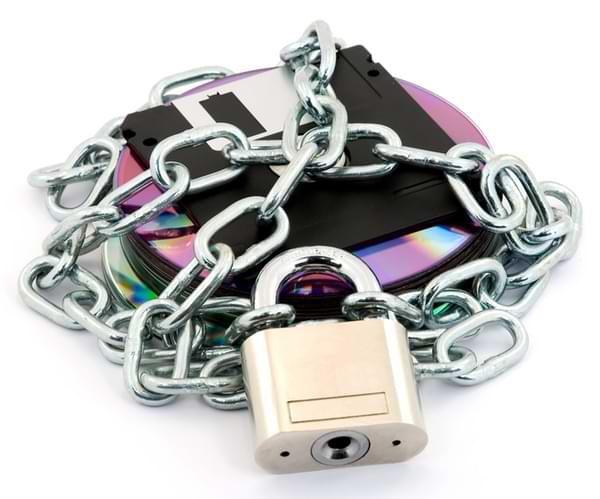
This is a critical consideration, especially since these portable storage devices are prone to being lost, stolen, or misplaced. The sensitive data stored on one could be at risk if it falls into the wrong hands. To address these concerns, various security measures and best practices have been implemented to safeguard data
Many offer built-in password protection features. When enabled, this feature requires users to enter a password before gaining access to the data stored on the drive. Password protection ensures that even if the drive is lost or stolen, unauthorized individuals cannot access the data without the correct password. You also have options of Encryption algorithms that encode the data in such a way that it becomes unreadable without the appropriate encryption key. If someone tries to access the encrypted data without the correct key, they will only see scrambled information. Modern pen drives often employ hardware-based encryption, which enhances data security and minimizes performance impacts.
Users should use secure file transfer methods when transferring sensitive data to a pen drive. This may include encrypting files before transferring them to the drive or using secure transfer protocols like SFTP (Secure File Transfer Protocol) or HTTPS. Some advanced ones come with biometric authentication features, such as fingerprint scanners. Users can register their fingerprints, and the drive will only grant access to those whose fingerprints have been authorised. Certain types also offer remote wiping capabilities. In the event the drive is lost or stolen, users can remotely erase all data from the device to prevent unauthorised access. This feature requires a connection to the internet and a remote wipe command from a designated source.
You can also opt for a read-only mode, which allows users to access the data on the drive but prevents them from modifying or writing any new data. This can be useful in situations where data integrity is of utmost importance. Users should be mindful of the physical security. Avoid leaving them unattended in public places, and consider using accessories like lanyards or keychains to keep the drive safely attached to personal belongings.
Applications of Pen USB Drives
The versatility of pen USB drives opens up numerous applications in various fields:
a) Data Backup and Transfer: They are widely used for data backup and transfer. They offer a simple and efficient way to back up important files, documents, photos, and videos from computers or laptops. Similarly, they facilitate seamless data transfer between devices, allowing users to quickly move files from one computer to another.
b) Bootable Drives: They can be converted into bootable drives by creating bootable images or installing operating systems onto them. Bootable drives are valuable for troubleshooting, system recovery, and installing or upgrading operating systems on computers.
c) Portable Applications: They support the use of portable applications, which are software programs that can run directly from the drive without requiring installation on the host computer. This allows users to carry their favourite applications and tools with them and run them on any compatible computer.
d) File Distribution: Businesses and organisations often use them as a means of file distribution. They can load marketing materials, product catalogues, presentations, or software demos onto the drives and distribute them as promotional items or to clients and partners.
e) Educational Purposes: In educational settings, they serve as valuable tools for students and educators. Students can use them to store and carry study materials, assignments, and projects. Educators can distribute course materials, lecture notes, and educational resources to students.
f) Multimedia Storage and Playback: They provide an easy way to store and carry music, videos, and other multimedia content. Users can play their favourite songs or watch movies directly from the pen drive on compatible devices like computers, smart TVs, and car stereos.
g) Secure Data Storage: For users concerned about data security, they come with built-in encryption and password protection features. These drives provide a secure storage option for sensitive and confidential data.
f) Software License Dongles: Certain software applications use them as license dongles. The software requires the presence of the pen drive to function, ensuring that the licensed copy of the software is used only when the pen drive is connected.
g) Digital Signage and Kiosks: They are employed in digital signage and kiosk systems for content updates. Users can update media content, advertisements, or informational materials by simply plugging it into the display or kiosk.
h) Digital Forensics and Investigations: In digital forensics and investigation scenarios, they are used to collect and preserve evidence from computers and other digital devices in a forensically sound manner.
i) Disaster Recovery: They can be part of disaster recovery plans, storing critical data, backup copies of important files, and system recovery tools for use in emergencies.
Conclusion
Pen USB drives continue to play a crucial role in the realm of data storage and transfer, offering unmatched portability, durability, and convenience. Despite advancements in cloud storage and streaming services, they remain relevant due to their offline accessibility and secure data storage capabilities. As technology evolves, we can expect them to adapt and persist as an essential tool for users seeking reliable and compact storage solutions.
The Custom USB Drives Team