8 May, 2024
USB 3.0 and Beyond: Understanding Speed Grades in USB Drives
In the realm of data storage and transfer, Universal Serial Bus (USB) technology has been a cornerstone, evolving rapidly since its inception. With USB 3.0, the landscape of data transfer experienced a paradigm shift, notably in terms of speed and efficiency. We are going to look into the intricacies of USB 3.0 and its successors, focusing on their implications for promotional USB drives, a popular medium for branding and data dissemination.
The Invention of USB 3.0: A Technical Evolution
Background and Necessity
The inception of USB 3.0, known as SuperSpeed USB, was primarily driven by the escalating demand for higher data transfer speeds and more efficient connectivity solutions in the technology industry. Before USB 3.0, USB 2.0 had been the standard for data transfer, but with the advent of high-definition media and larger file sizes, its limitations became increasingly apparent. The need for a faster, more capable interface was clear.
Development and Innovations
The development of USB 3.0 was a collaborative effort spearheaded by the USB 3.0 Promoter Group, comprising technology companies such as Hewlett-Packard, Intel, Microsoft, NEC, ST-Ericsson, and Texas Instruments. This consortium was pivotal in defining the standards and specifications for USB 3.0.
One of the significant challenges in developing USB 3.0 was ensuring backward compatibility with USB 2.0 devices. The team had to devise a way for the new standard to function seamlessly with existing USB technology, which was widely used across millions of devices.
After extensive development and testing, the USB 3.0 specification was completed and released in November 2008. The release was a significant milestone in USB technology, setting a new standard for data transfer rates.
Its introduction led to a rapid adoption in new computers, external storage devices, and a range of other peripherals. The standard's capability to transfer data at up to 5 Gbps, about ten times the capacity of USB 2.0, was a game-changer, particularly for applications involving large file transfers, such as video editing, gaming, and high-definition multimedia.
Architectural Enhancements
The enhanced speed of USB 3.0 can be attributed to several key architectural changes:
1. Increased Bandwidth via Dual-Bus Architecture
- Conceptual Shift: The dual-bus architecture in USB 3.0 represents a fundamental shift from the half-duplex communication used in USB 2.0. In USB 2.0, data could either be sent or received over a single data path, not simultaneously, limiting the speed and efficiency of data transfer.
- Implementation: USB 3.0 incorporates an additional physical bus in parallel to the existing USB 2.0 bus. This architecture means that there are separate paths for sending and receiving data, enabling simultaneous bidirectional data flow.
- Technical Advantage: By allowing data to flow in both directions at the same time, USB 3.0 effectively doubles the available bandwidth. This architecture is crucial in supporting the SuperSpeed mode, which significantly enhances data transfer rates.
2. Improved Data Encoding
- Efficiency in Encoding: It uses a more advanced data encoding scheme known as 8b/10b encoding. This method replaces the less efficient NRZI (Non-Return to Zero Inverted) encoding used in USB 2.0.
- Reduced Overhead: The 8b/10b encoding is more efficient in terms of bandwidth usage. It adds less overhead compared to the previous encoding method. For every 8 bits of data, 2 bits are added for encoding purposes, making the data stream more robust and less prone to errors.
- Enhanced Throughput: This improved encoding scheme contributes significantly to the increased data throughput. It ensures a more reliable and faster transfer of data by minimising the errors and inefficiencies that were more prevalent in the earlier USB standards.
3. Enhanced Power Management
- Advanced Power Features: USB 3.0 introduces more sophisticated power management features. These include improved idle state efficiency, reduced operational power requirements, and better handling of power for suspended states.
- Impact on Portable Devices: For portable and promotional USB drives, these power management enhancements are vital. They allow drives to maintain high performance while consuming less power, extending the battery life of the host devices (like laptops and smartphones).
- Compatibility Considerations: The power management improvements in USB 3.0 are designed to be backward compatible with USB 2.0 devices. This means that even when a USB 3.0 device is connected to a USB 2.0 port, it can still benefit from some of the enhanced power features, albeit at USB 2.0 speeds.
The architectural enhancements in USB 3.0—increased bandwidth through a dual-bus architecture, improved data encoding, and enhanced power management—represent significant advancements over USB 2.0. These developments not only increased the data transfer rates but also made USB 3.0 more efficient and suitable for a wide range of applications
Promotional USB Drives: A Case Study
Promotional USB drives have become a ubiquitous tool in the realm of corporate branding and marketing, offering a tangible and practical means of disseminating information. The advent of USB 3.0 has significantly impacted their usage and effectiveness. Below, we explore this impact in more depth.
1. Enhanced Data Transfer Capabilities
- Rapid Distribution of Large Files: With USB 3.0's high transfer speeds, promotional drives can now distribute large files, such as high-definition videos and extensive software suites, much more rapidly than before. This efficiency is critical when disseminating promotional content at large events like conferences or trade shows, where time and convenience are of the essence.
- Improved User Experience: The quick transfer speeds not only benefit the distributors but also enhance the end-user experience. Users can access the content faster, making the drives more appealing and effective as marketing tools.
2. Expanded Content Possibilities
- Rich Media Content: The increased capacity and speed of USB 3.0 drives enable organisations to include richer media content, like high-resolution images and videos, without worrying about lengthy transfer times or storage constraints.
- Comprehensive Data Packages: Companies can compile more comprehensive information packages, including digital brochures, catalogues, and interactive media. This capability allows for a more immersive and informative promotional experience.
3. Branding and Customisation
- Enhanced Brand Perception: The use of advanced USB 3.0 drives for promotional purposes can also enhance a company's brand perception. Distributing cutting-edge technology aligns the brand with values of innovation and modernity.
- Customisation Opportunities: USB 3.0 drives offer ample space for custom branding and personalisation. This aspect is not directly related to USB 3.0 technology but is an important consideration in the context of promotional materials.
4. Cost-Effectiveness and Practicality
- Balancing Cost and Benefits: While USB 3.0 drives are generally more expensive than their USB 2.0 counterparts, the benefits of faster speed and greater capacity can justify the cost in a promotional context, especially for high-value marketing campaigns and in the end they can prove to be cheap USB flash drives to use.
- Long-Term Usability: They are likely to remain useful to recipients for a longer period, as their superior speed and compatibility with newer computer systems ensure their relevance.
5. Environmental Considerations
- Sustainability Aspect: With growing environmental concerns, the durability and long-term usability of them can also be seen as an environmentally friendlier option, reducing waste compared to less durable promotional items.
The transition to USB 3.0 has given enhanced data transfer capabilities, expanded content possibilities, and opportunities for branding and customisation make them highly effective marketing tools. While cost considerations remain, the advantages of using USB 3.0 technology in promotional drives are clear, especially in scenarios where high-quality content delivery and brand perception are paramount.
Considerations for Speed Grades
The speed at which data can be read from or written to a USB drive is a critical factor. These speed grades, which encompass both write and read speeds, can significantly impact the user experience and the effectiveness of promotional campaigns.
1. Write Speed
Definition: Write speed refers to the rate at which data can be written or saved onto the USB drive. It is typically measured in megabytes per second (MB/s) or gigabytes per second (GB/s), and it quantifies how quickly the drive can accept incoming data.
- Importance: A higher write speed is often preferred. This is especially true when pre-loading large files onto the drives, such as high-definition videos, software suites, or extensive catalogues. A higher write speed ensures that these data-intensive files can be quickly transferred to the drive during the manufacturing or pre-loading process. This efficiency saves time and resources, particularly in large-scale promotional campaigns.
- User Experience: While write speed is crucial for the initial data transfer, it can also affect the user experience when recipients use the drive to save their own data. One with a higher write speed allows users to save their files faster, which can enhance their overall satisfaction with the promotional item.
2. Read Speed
- Definition: Read speed pertains to the rate at which data can be retrieved or read from the USB drive. Similar to write speed, it is typically measured in MB/s or GB/s and quantifies how quickly the drive can deliver stored data to the host device.
- Importance: Read speed is equally important, if not more so. A higher read speed ensures that users can access the content stored on the drive quickly and efficiently. This is particularly crucial for data-intensive content, such as multimedia presentations, interactive applications, or large documents. A smooth and responsive user experience is essential for leaving a positive impression on recipients.
- Multimedia Content: In cases where they contain multimedia content, such as videos or animations, a higher read speed is essential. It ensures that the media playback is smooth and uninterrupted, preventing frustrating delays and buffering.
Balancing Speed Grades
- Cost vs. Performance: It's essential to strike a balance between speed grades and cost. Ones with exceptionally high read and write speeds may be more expensive. Therefore, promotional campaigns should assess the specific needs of their content and target audience to determine the optimal speed grade.
- Compatibility: Another consideration is the compatibility with the target audience's devices. While USB 3.0 offers faster speeds, not all devices support this standard. Compatibility with a wide range of devices, including older USB 2.0 ports, should be evaluated.
- Brand Perception: The choice of speed grades can also impact brand perception. Providing high-speed ones may enhance the perceived quality and the brand associated with it.
Understanding the speed grades of USB drives is crucial. Both write and read speeds play significant roles in ensuring efficient data transfer and a positive user experience. Balancing cost, compatibility, and brand perception is essential when making the final choice of speed grade for promotional USB drives to maximise their effectiveness as marketing tools.
Conclusion
USB 3.0 and its successors represent a significant advancement in data transfer technology. For promotional USB drives, these developments offer opportunities for distributing richer content more efficiently. As technology advances, it is paramount for marketers and IT professionals to stay abreast of these changes, leveraging them to maximise the impact of their promotional materials.
The Custom USB Drives Team